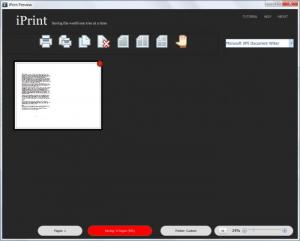iPrint
6.1
Size: 7.15 MB
Downloads: 9790
Platform: Windows (All Versions)
Nowadays, printers have become more and more advanced, while their price got lower. Almost every computer user needs a printer for various tasks. For example, one might need to get his work on paper or print a photo. The purposes are numerous. The only problem with printers is that, to keep the price really low, the cartridges that come together with the printer are really small and they can have a limited amount of ink. That's why, if a document is not optimized, then a large quantity of ink might get wasted. As such, using a software that can automatically optimize documents so they are printed on less paper and using less ink is a very good idea. Such a program is iPrint. Basically, what the program does is to delete unwanted or empty pages, print multiple pages on the same piece of paper and so on.
iPrint is very simple to install and can run on most versions of the Windows operating system. Moreover, it takes up about 5 MB of hard disk space, being ideal for older computers with limited hard disk space.
The interface of iPrint has a graphical form and allows any type of user to take advantage of it. Practically, the software is launched by using the printing function of a word processor or any other type of program and selecting iPrint as the default printer. After doing this, the program will display all the document's pages, allowing the user to quickly remove the ones he doesn't need or to group two pages together in case they contain less text. iPrint will display the number of pages saved by using it in the lower part of the interface. Moreover, it can show the total number of pages printed with iPrint so far and also the amount of money saved by using the program.
iPrint can put two or four pages on a single piece of paper. This can be selected by using the graphical buttons in the interface. Besides that, more printing jobs can be grouped together, resulting in a more efficient and a faster printing process.
Pros
It can save a lot of paper and ink by allowing the user to print multiple pages on a single sheet of paper or delete the pages he doesn't need. Furthermore, the interface has a pleasant graphical form and is very easy to use by any type of user. Last but not least, because it is launched by using the printing command, the program is compatible with virtually any application that supports printing.
Cons
The user might have a little trouble at first using the interface, because the graphical buttons are not labeled. iPrint is a great printing utility that helps you save paper and ink, thus cutting down on the price of printing.
iPrint
6.1
Download
iPrint Awards

iPrint Editor’s Review Rating
iPrint has been reviewed by Jerome Johnston on 22 Feb 2012. Based on the user interface, features and complexity, Findmysoft has rated iPrint 4 out of 5 stars, naming it Excellent